The Controls and Special Functions window allows you to instruct the vehicle to perform certain tasks in real time.
To open this window, do one of the following (while connected to the vehicle):
| ■ | In the toolbar, click |
| ■ | in the menu bar, select Vehicle > Controls & Special Functions. |
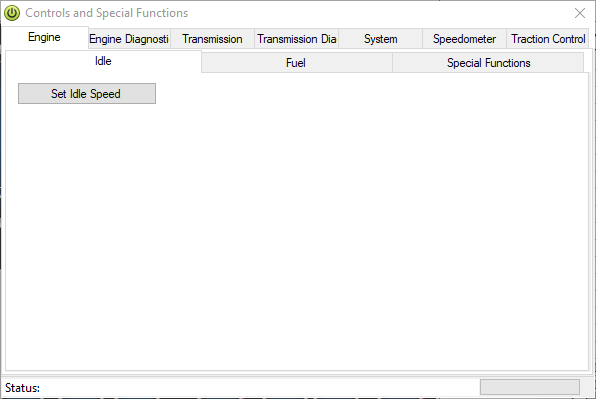
Functions available in this window will vary based on vehicle manufacturer, the controllers the vehicle contains, and the operating system version of those controllers.
Some of the functions that require special instructions are described below.
CAUTION: Although it is possible to instruct the vehicle controllers to perform any of the functions listed in this window, it's not always wise to do so. Executing certain functions at the wrong time can have unintended consequences - up to and including damaging the vehicle. Be aware of the effects of the function you are attempting to execute before you proceed.